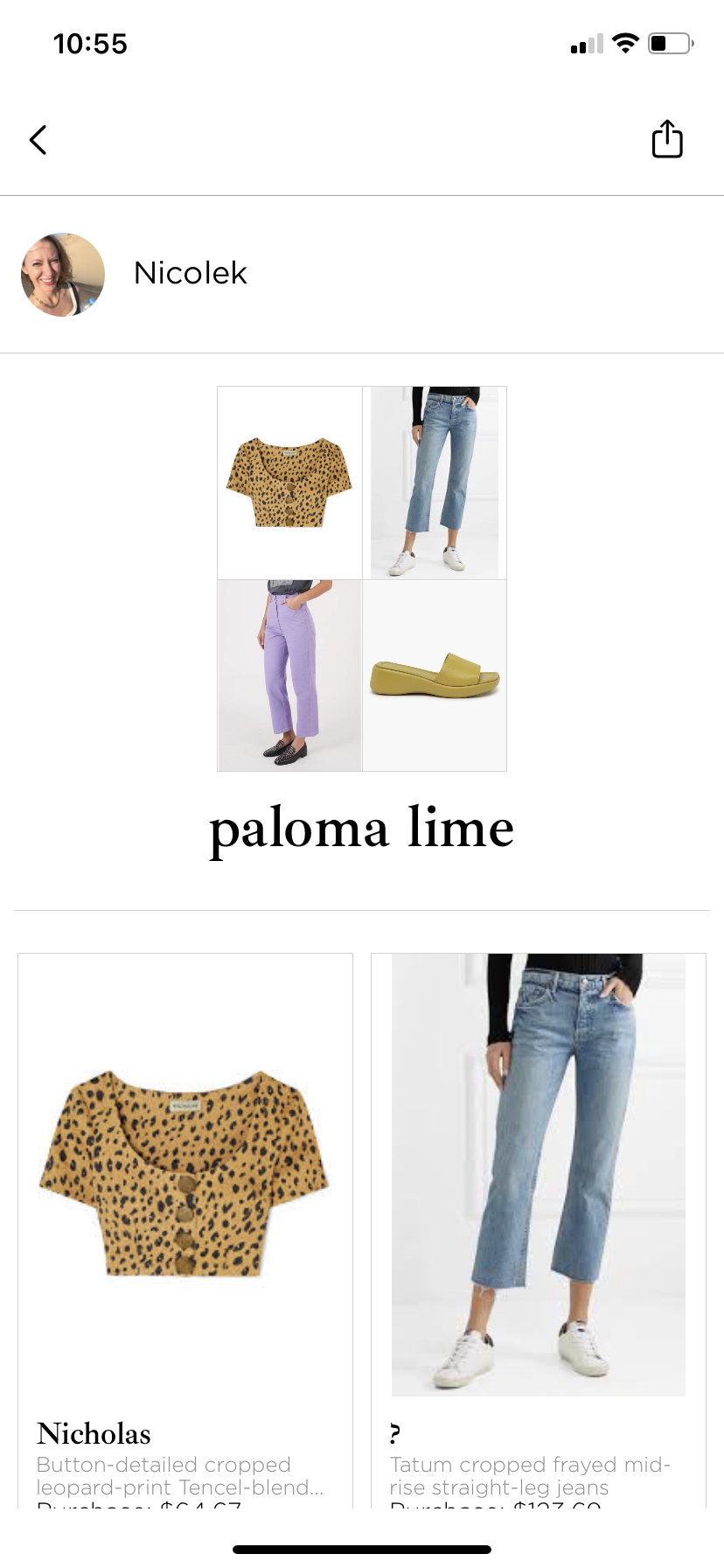Collages and Collections
Get inspired by your own wardrobe items.
Use Outfit Collages & Collections to create your own Capsule, save OOTDs, build new looks inspired by your favorite films, and so much more.
How to Create an Outfit Collage
These mood board-style Collages are perfect for getting creative with your own wardrobe items and visualizing your clothing in a whole new way.
Complete your wardrobe to start off with a full closet (add any new purchases,
manually upload legacy pieces).Tap the "+” from your Wardrobe and choose “Create Collage”
Select the items from your wardrobe you’d like to use in your collage
Drag the images to position around the whiteboard
Save and name after seasons, color palettes, movies, outfits for “later”—even your
favorite personal fashion moments.
How to Create a Collection
We recommend starting by creating your very own Capsule Collection. You can also create Collections for anything (FW 2021, Summer Collection, etc)!
Complete your wardrobe to start off with a full closet (add any new purchases,
manually upload legacy pieces).Tap the "+” from your Wardrobe and choose “Create Collection”
Select the items from your wardrobe you’d like to use
Name your collection
Want to share your Collages & Collections with the world or keep them a secret? Simply toggle the ‘eye’ icon at the top of Storey to change each Collage or Collection's settings.